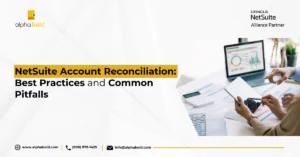Introduction
As we compare NetSuite vs. SAP Business One, it’s crucial to understand the landscape of Enterprise Resource Planning (ERP) systems, which have become central to the operations of businesses worldwide. To set the stage, consider this: 38% of organizations report that ERP enhances their ability to meet changing customer demands, and 82% of small and medium-sized businesses (SMBs) with less than $50 million annual revenue use ERP systems.
For C-level executives, the decision between NetSuite and SAP Business One is more than a technical choice; it’s a strategic move that could define the organization’s operational efficiency, scalability, and future readiness.
This blog will help you find the right cloud-based business management software for your operation.
You will get a detailed NetSuite vs. SAP B1 comparison, including:
- What is an ERP solution?
- Why should you hire an ERP partner?
- What is the difference between NetSuite and SAP Business One?
- What to consider while choosing an ERP software?
- Which is better, NetSuite or SAP B1?
After reading this blog, you will know how to find the best ERP solution to get the most out of your investment.
Why Explore NetSuite vs. SAP B1?
If you are reading this blog:
- You probably heard about ERP software solutions and want to know if it is just a buzzword or the real deal.
- You already know about the benefits of a true cloud ERP software and now you want to know which one is the best for you.
Whichever category you fall into, this shows that you’ve come one step closer to changing your business scenario for good. According to a recent report, 95% of companies improved some or all of their business processes by implementing an ERP.

This is just one of many reasons why a growing number of companies are implementing cloud ERP. Unlike in the past, ERP adoption isn’t limited to large manufacturing organizations. Today, businesses across different verticals plus the public sector, professional services, and distribution companies are switching to end-to-end advanced business management solutions.
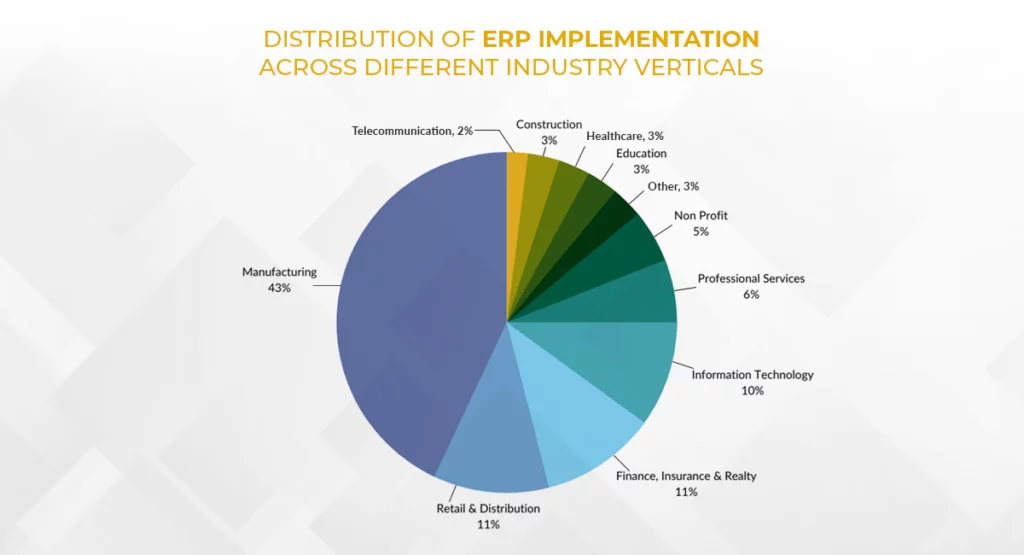
Data source: Panorama Consulting Solutions
And this trend isn’t expected to end anytime soon.
In fact, the total market size of the ERP business will reach nearly $50 billion by 2025. So, if you think ERP implementation is just another cherished buzzword of the IT world, think again.
But what are ERP solutions, and why are they becoming so popular? Read on to find the answers to your bubbling questions.
What Is an ERP Solution?
Recall all those times when:
- Your important data got lost due to mismanagement.
- Tracking of invoices became a headache.
- Lack of insight into project progress ruined operations
- Your costs increased, and you lost money due to inaccurate financial reports.
All these situations are painful and could be a major setback for your business.
The problem is that your pain can quickly transform into your competitors’ gain. In today’s changed business landscape, slow and steady doesn’t win the race. For your business to succeed, you have to be able to run like a rabbit – fast, very fast – while staying focused on the end game.

That’s where an ERP solution comes to your rescue.
An all-in-one cloud-based business management platform, ERP helps organizations run their business operations smoothly, manage customer relationships, and streamline processes while saving extra cost and time.
An ERP system has three main features:
- It’s an integrated platform.
- It’s cloud-based.
- It offers a palette of functionality for business management.
Want to learn more? Continue reading: Understanding ERP: What is ERP and How Does It Work?
Why Do You Need an ERP Software Company?
If you are a business enterprise looking for a solution to…
- Manage and organize the data
- Streamline business operations and processes
- Integrate business operations on one platform
- Access real-time information and insight into the progress
- Provide a better user experience with improved reporting
…then it is time for you to give up your aging, legacy systems and let ERP transform your business.
Yes, you heard it right!
Incorporating an ERP system into your business fabric can provide these amazing benefits. In fact, it taps into almost all major business management and operation areas.
Here are the main ERP modules that you will likely leverage:
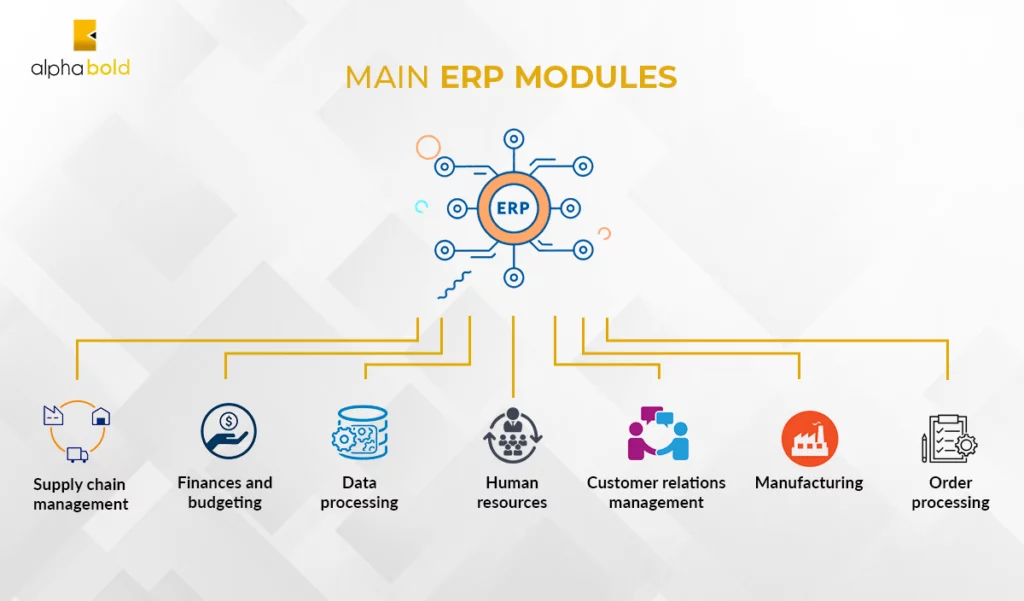
Here’s the question: with so many options available in the market, do all ERP software solutions provide the same experience?
The answer is no.

Maximize your Business Efficiency with NetSuite
Are you considering the leap to NetSuite for more streamlined business operations? AlphaBOLD's NetSuite ERP Integration services are here to ensure a seamless transition. Connect with us today to explore how we can elevate your business processes.
Request a DemoIn a 2019 survey, 67% of manufacturers and distributors agreed that their ERP implementation was successful. Why did the other 33% of implementations fail?
Because selecting the right ERP solution is both critical and difficult. Let’s face it, analyzing all of the options on the market takes time, attention, focus, and know-how.
Here are a few popular ERP solution providers among businesses:
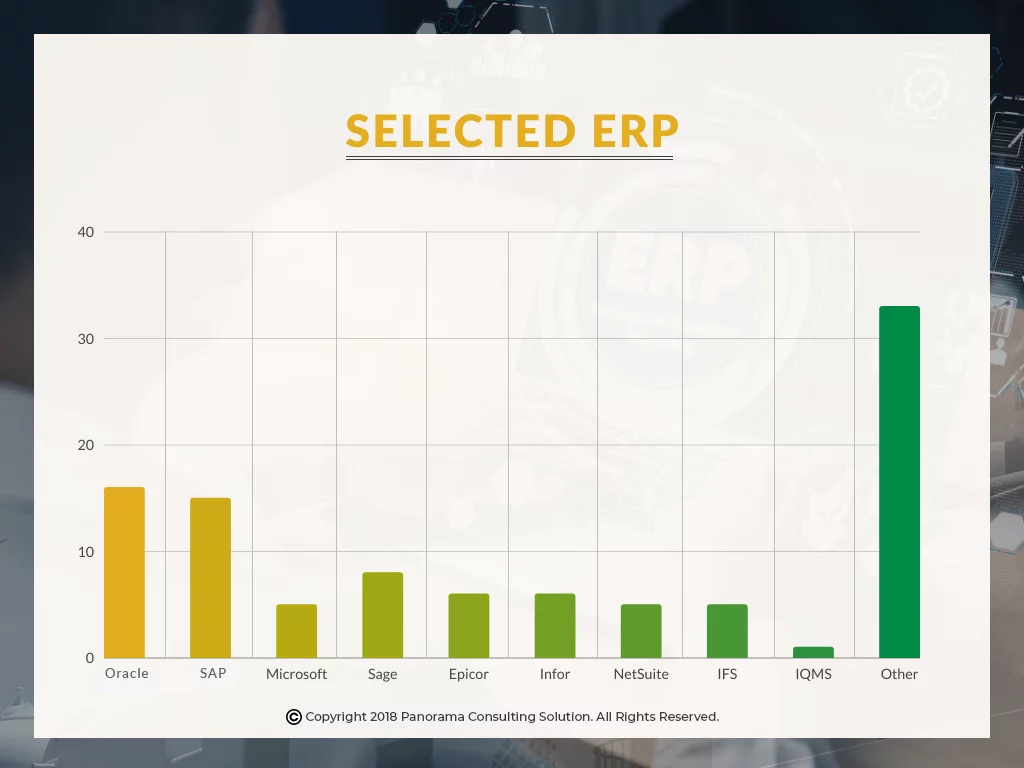
But it is hard for businesses to analyze all options. In addition, to successfully implement the right ERP system, companies need an experienced, reputable implementation partner. And like any good implementation partner would, we’ve done the legwork for you and picked two of the most popular ERP solutions and matched them up.
NetSuite vs. SAP Business One make a few of the most popular ERP software among businesses.
Both are:
- Market leaders
- Providers of all-in-one ERP solutions
- Dedicated to offering various business management features
- Already working with tens of thousands of customers
So, how can you decide which is better, SAP Business One or NetSuite ERP?
Let’s get a closer look.
What is the Difference Between NetSuite vs. SAP Business One?
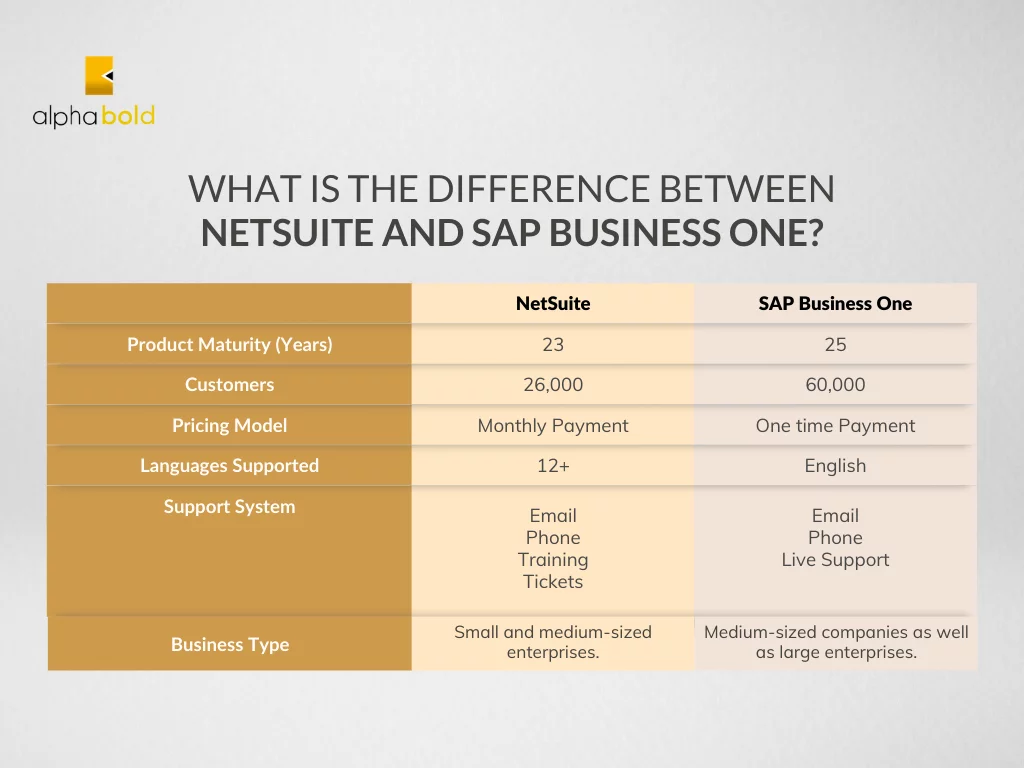
Here are the basic differences between NetSuite ERP vs. SAP Business One features and functionalities
Deployment:
Software deployment can be defined as all the processes, activities, and methods (manual or automated) used to make software available and accessible to the end-users. ERP deployment method describes how, where, and when you can use your selected ERP system.
Both NetSuite and SAP B1 ERP try to help users easily access and use their systems.
However, there are still a few differences between the two:
NetSuite:
NetSuite is a true cloud system. Moreover, NetSuite’s mobile app for IOS and Android lets you process transactions and view reports in real-time.
SAP B1:
SAP Business One was initially created for on-premises use. However, now it can also be deployed to the cloud or via the hybrid configuration (cloud and on-prem).
You can access SAP through mobile devices. However, unlike NetSuite, SAP relies on third–party solutions for mobile access.
Customization:
Sometimes, native ERP functionality does not satisfy all business needs. Platforms must be extensible to meet specific industry or usability requirements in such situations.
SAP B1 and NetSuite ERP can both be customized, but there is a significant difference between the two platforms on this front:
NetSuite:
Customization of the NetSuite system is simple because those changes require less coding. The system uses application programming interfaces (APIs) that ensure easier configurability and scalability.
Furthermore, abundant NetSuite add-ons further extend the system by incorporating non-native functionality to fulfill specific business needs, like edit, change, and customize records, tables, forms, and so forth.
SAP B1:
SAP’s dashboard can be tailored it according to users’ needs and allow them to see only those tables and fields that are relevant to their jobs, for example.
However, it is relatively difficult to adjust SAP B1’s native functionality as it requires specialized knowledge of several APIs. Moreover, upgrades require significant IT support and can be both costly and difficult to execute.
Integration:
Businesses often need to connect and bridge several business solutions to avoid manual data entry and improve efficiency. This is achieved through system integrations.
Both ERP solutions have APIs that allow their systems to communicate with other systems directly or through middleware solutions.
NetSuite integrations are much different than SAP B1 integrations in these keyways:
NetSuite:
It can integrate with many other third-party solutions.
However, NetSuite integration with other applications requires custom code due to the incorporation of solutions by third parties. It can have three drawbacks:
- It is tedious.
- It requires time.
- It can increase costs.
But what makes NetSuite integration the best are the various add-on options, and the fact that NetSuite is built with APIs and an Integration Management System that makes integration with other source systems much easier. Integration through APIs is becoming a standard as it is impossible to have pre-built integrations for all available systems.
SAP B1:
Because SAP integrates with SAP-certified solutions, there’s no need for custom code. In fact, you can easily integrate production, sales, invoicing, manufacturing, scheduling, and shipping processes with other applications. However, SAP offers fewer add-ons than NetSuite and lacks an open architecture for connection to outside applications.
Transform your Business with NetSuite ERP Solutions
Ready to harness the full power of NetSuite ERP for your business? AlphaBOLD specializes in custom NetSuite integration services tailored to your unique needs. Let us guide you through optimizing your business operations for peak performance.
Request a DemoAnalytics and Reporting:
Companies need automated analytics and reporting to make informed decisions and plan for the future. While other ERP solutions collect data without giving any meaningful KPIs in return, NetSuite ERP and SAP ERP are different. You can get detailed reporting and analytics using SAP Business One and NetSuite.
NetSuite:
NetSuite’s SuiteAnalytics offers user-friendly reporting tools that can be used to create real-time reports and get insights into processes and operations.
Consider BOLDSuite Analytics, AlphaBOLD’s NetSuite Power BI connector that will connect NetSuite data with Power BI to unlock endless possibilities, and help you improve business insights.
SAP B1:
NetSuite’s SuiteAnalytics counterpart, SAP Analytics tool provides the best real-time reporting, automatic calculations, and tracking. Unlike NetSuite, SAP ERP integrates with HANA, and comes with an Excel tool for data analysis.
However, many SAP Analytics features require separate licenses that can be cos-prohibitive for small businesses.
Licensing:
Licensing of NetSuite vs. SAP Business One is quite different. Here is how you can get a license for both these solutions:
NetSuite:
NetSuite software comes in multiple editions, including mid-market, standard, and premium. You can purchase it directly from Oracle NetSuite or through a solution provider/partner like AlphaBOLD. Choosing the right license can be a complex process.
For more insights, check out our exceptional NetSuite support services.
Unlock the Full Potential of NetSuite with AlphaBOLD
Elevate your business operations with AlphaBOLD's expert NetSuite ERP Integration services. Whether you're transitioning from SAP Business One or looking to enhance your current NetSuite setup, our team is here to ensure your success.
Request a DemoSAP B1:
Unlike NetSuite ERP, you can get the SAP Business One license through authorized resellers only.
System Updates:
Technology is in a state of flux, and so are ERP solutions. System upgrades are inevitable, and they come with their own list of pros and cons.
Here is a quick look at how SAP Business One and NetSuite ERP system updates happen:
NetSuite:
NetSuite system updates are automatic as they are applied to a multi-tenant environment. It means whenever NetSuite deploys an upgrade, the systems of all customers update simultaneously.
Furthermore, unlike SAP B1, upgrades rarely impact NetSuite’s customizations as they do not disrupt the layer of custom code and configurations.
SAP B1:
Because SAP Business One ERP upgrades don’t occur in multi-tenancy environments, you can upgrade the system whenever you want. Although this makes the system flexible and (arguably) provides added security, system upgrades must be managed carefully with specialized teams to avoid impacts to custom code and workflows.
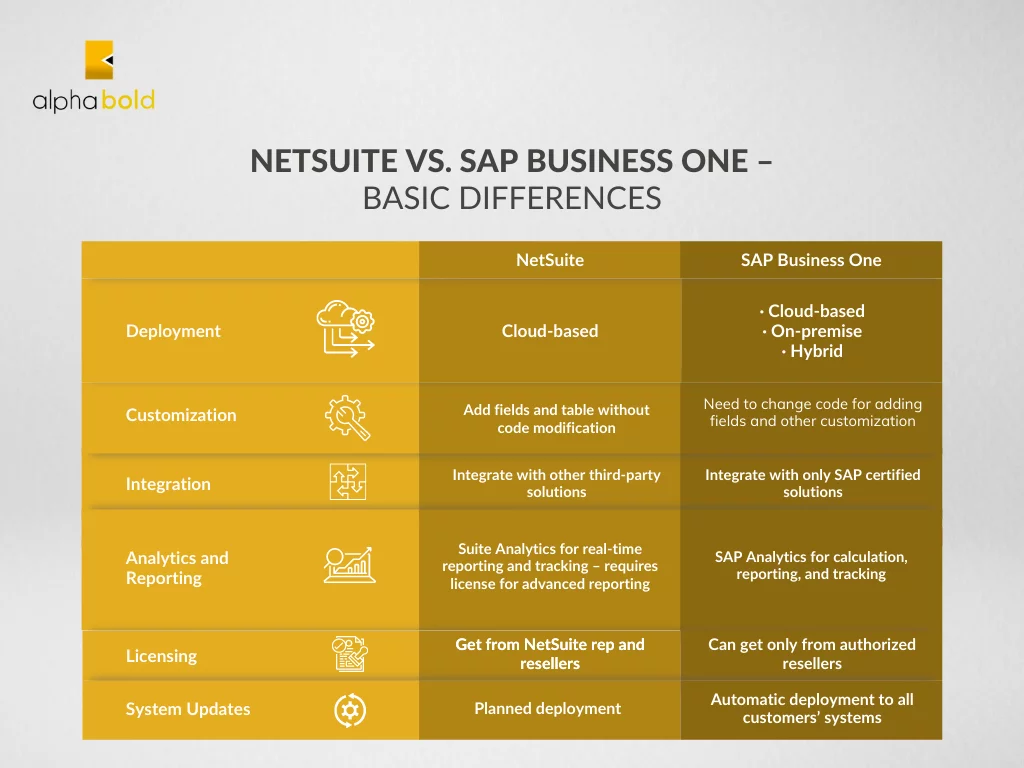

Conquer ERP Selection With Our Free Checklist
Streamline your ERP selection process with our comprehensive checklist, ensuring you make informed decisions for your business's future success.
Learn more
Conclusion
When comparing NetSuite vs. SAP Business One, remember that each comes with its own pros and cons.
If you are looking for a streamlined solution with well-defined manufacturing resource planning (MRP) and production processes that suit your long-term business needs, SAP B1 may be the right fit. However, if your business aims to be nimble and requires software that can morph and adapt to the ever-changing business landscape, NetSuite may be the right product for you.
So, whether you go with NetSuite ERP or SAP B1 ERP, make sure you have done your research, know your business needs, and future plans.
We hope this blog helps you understand the differences between the two systems and how to find the one that meets your company’s future software needs.
If you’re interested in learning more about how NetSuite stacks up against other ERP read our ERP Software Comparison guide.
Happy ERP-ing!
Explore Recent Blog Posts