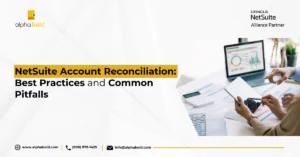Introduction
Modern businesses operate in diverse verticals, but a shared challenge across every sector is the need to handle recurring tasks with efficiency and accuracy.
Manual processes frequently create bottlenecks in high-demand environments, leading to inefficiencies, errors, and limited scalability. This drains valuable resources and diverts attention from strategic priorities. According to Mckinsey, 60% of an employee’s time is spent on mundane routine tasks, which stifles productivity and hinders growth. Manual workflows are costly and inefficient, and they consume resources, increase errors, and prevent businesses from capitalizing on opportunities. This is why workflow automation has become a critical investment for organizations looking to scale and optimize their operations. Studies show that businesses leveraging automation see a 30% increase in productivity and significant improvements in accuracy and speed.
Generic automation solutions often result in inefficiencies and limited scalability. This is where NetSuite SuiteScript stands apart. SuiteScript offers a fully customizable framework that allows businesses to automate workflows, tailor processes to their specific needs, and rapidly streamline operations. This article will explore how NetSuite SuiteScript APIs can optimize workflows and help your business achieve greater efficiency and scalability.
Overview of NetSuite Business Workflows & Need for Customization
One of NetSuite’s notable advantages is its ability to provide standardized workflows that streamline day-to-day operations and ensure efficiency. These workflows are designed to cater to a broad range of industries, offering businesses a structured approach to managing their processes.
For example, NetSuite’s workflows enable users to automate tasks like order-to-cash, procure-to-pay, and lead-to-revenue cycles. These workflows help businesses reduce manual errors, improve data accuracy, and ensure compliance with industry standards. Out-of-the-box workflows support approval processes, reporting, and other critical functions, allowing teams to focus on strategic goals rather than repetitive administrative tasks.
However, while NetSuite’s preconfigured workflows are powerful, they may not fully address every organization’s unique and evolving needs. As businesses grow, diversify, and innovate, they often encounter operational challenges that require tailored solutions. This is where the need for customization becomes evident.
Streamline Your NetSuite Customizations and Integrations
AlphaBOLD has a team of experienced certified NetSuite developers and solution designers whose expertise spans industries and sales channels.
Request a ConsultationOverview of NetSuite SuiteScript APIs
NetSuite’s SuiteScript is a JavaScript-based scripting language designed to enable deep customization and advanced automation within the NetSuite platform. It provides client-side and server-side scripting capabilities, allowing businesses to tailor workflows, implement sophisticated logic, and automate organizational processes. SuiteScript supports advanced functionality, such as creating custom triggers, automating repetitive tasks, and developing integrations with third-party applications. With its ability to process NetSuite data programmatically and its support for REST and SOAP APIs, SuiteScript is a cornerstone for enhancing operational efficiency and aligning NetSuite with specific business requirements.
Key SuiteScript Modules & Their Functionality:
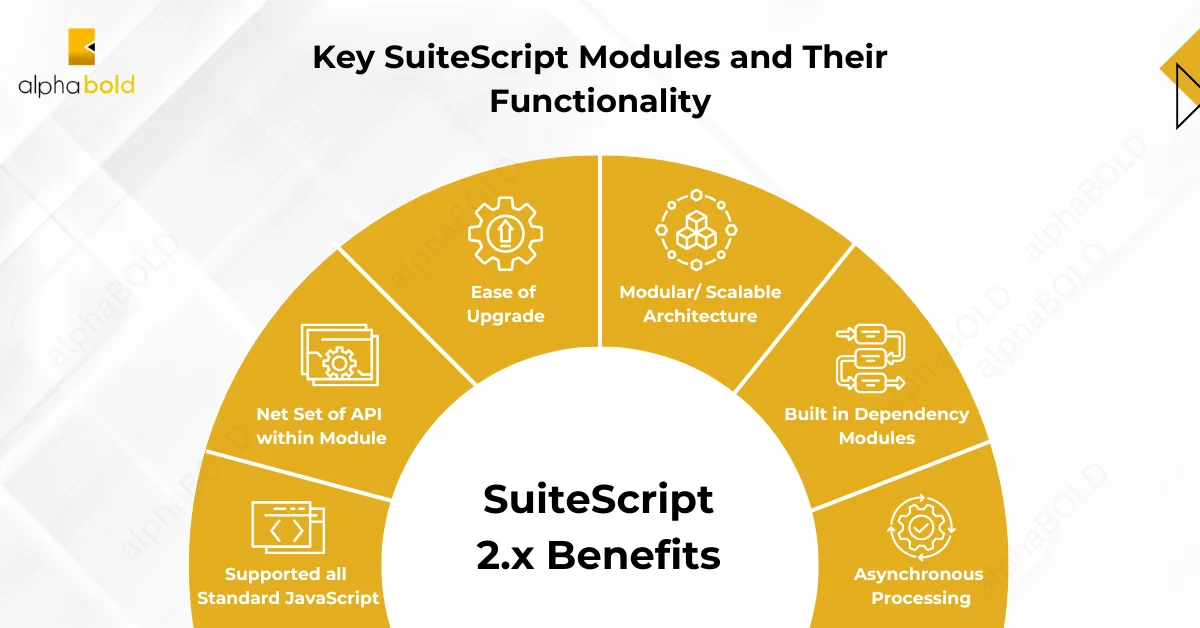
- Full-Featured Scripting Capabilities: SuiteScript provides both client-side and server-side scripting capabilities:
- Client-Side Scripts: Enable custom behaviors on NetSuite records or forms viewed in a user’s browser, such as auto-populating fields or validating data before submission.
- Server-Side Scripts: Support advanced logic for automating back-end processes, such as scheduling recurring tasks, processing bulk data, or interacting with external systems.
- Customizable Workflow Logic: NetSuite SuiteScript APIs allows developers to create or enhance workflows with tailored business logic. This includes setting triggers based on specific events (e.g., record creation, modification, or deletion), defining conditions, and executing actions to meet unique operational needs.
- Advanced Search and Data Processing: SuiteScript enables powerful, programmatic interaction with NetSuite’s database. Developers can create and run saved searches through scripts, retrieve complex datasets, and perform bulk processing tasks, making analyzing and manipulating large volumes of data easier.
- Extensibility: SuiteScript supports the integration of NetSuite with third-party applications, making it possible to build seamless connections between different platforms. For example, SuiteScript can facilitate real-time data exchange between NetSuite and CRM systems, e-commerce platforms, or industry-specific software.
- REST and SOAP APIs: SuiteScript supports REST and SOAP-based APIs, enabling developers to build and extend integrations for scalable, real-time communication with external systems. This capability is particularly useful for businesses that synchronize data across multiple platforms or automate interactions with external tools.
- SuiteScript 2.0 Framework: This framework modernizes the scripting experience with modularity, improved syntax, and better performance. Its architecture enables developers to work more efficiently by breaking code into reusable modules and leveraging an asynchronous programming model.
Steps to Run Your First SuiteScript
SuiteScript is a powerful JavaScript-based API that allows developers to customize and extend the functionality of NetSuite. To run your first SuiteScript, follow these steps:
- Understand the Basics: Familiarize yourself with SuiteScript types and APIs by consulting NetSuite’s official documentation. SuiteScript 2.0 is widely used, offering a modular architecture and enhanced performance.
- Set Up Your Environment: Ensure you have appropriate permissions within NetSuite to create and execute scripts. If you don’t, request an Administrator role or equivalent privileges.
- Write Your Script: Use the SuiteScript 2.0 framework. A basic structure includes defining the script type (e.g., client, user event, or scheduled script) and importing required modules.
- Upload the Script: Navigate to Customization > Scripting > Scripts > New in NetSuite. Upload your script file and associate it with a Script Record.
- Deploy the Script: Deploy the script to specify where and how it will run. Via a deployment record, define execution context, such as records or schedules.
- Test the Script: Run your script in a sandbox environment to ensure it works as expected. Testing in production without proper validation can lead to unexpected issues.
Following these steps, you can successfully execute your first NetSuite SuiteScript API and lay the groundwork for more advanced customizations.
Practical Applications: Use NetSuite SuiteScript APIs with NetSuite Records
The best application for NetSuite SuiteScript API is when automating and customizing interactions with NetSuite records. Leveraging SuiteScript with NetSuite records enhances operational efficiency and enables businesses to customize NetSuite according to their unique needs.
Here is the breakdown of some practical use cases:
- Automating Data Entry: Create scripts to populate record fields based on specific criteria, reducing manual input errors.
- Custom Workflows: Implement user event scripts to trigger actions like sending emails or updating related records when records are created, updated, or deleted.
- Scheduled Data Processing: Use scheduled scripts to automate repetitive tasks such as data reconciliation, report generation, or bulk updates.
- Integrating Third-Party Applications: Develop RESTlet scripts to facilitate API-based integrations, enabling seamless data exchange between NetSuite and external systems.
- Advanced Reporting: Write scripts that fetch and manipulate data, providing tailored reports beyond the standard NetSuite capabilities
Types of NetSuite SuiteScripts and Their Execution
SuiteScript offers various script types, each designed for specific use cases.
- Client Scripts: Run in the browser and are used for tasks like field validation, alerts, and dynamic form behavior.
- User Event Scripts: Execute on record events such as create, update, delete, or load. Ideal for enforcing business logic or triggering workflows.
- Scheduled Scripts: Run at defined intervals to handle batch processing or perform large-scale updates.
- Suitelets: Serve as web applications that provide custom user interfaces and interact with NetSuite data.
- RESTlets: Facilitate integration by exposing custom RESTful APIs to external systems.
- Map/Reduce Scripts: Handle large datasets efficiently by splitting them into smaller chunks for parallel processing.
- Mass Update Scripts: Allow for bulk updates to records based on defined criteria.
Understanding the types and execution contexts of SuiteScripts helps you choose the right approach for each requirement.
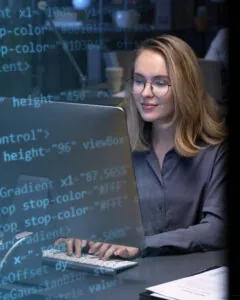
A Guide to NetSuite: Reporting & Integration Challenges
Discover key NetSuite reporting & integration challenges! Explore our guide for expert insights and solutions.
Download Guide
Expert Insights On How To Use SuiteScripts
As a leading NetSuite Alliance Partner, we have collaborated with businesses across various industries to address their unique requirements and challenges. Over the years, our extensive experience has helped us gather valuable insights into building robust and scalable SuiteScripts that align with organizational goals. These insights culminate with our hands-on work with clients and deep expertise in NetSuite’s SuiteCloud platform. By leveraging these proven practices, businesses can maximize the value of their NetSuite environment. By following these insights, you’ll write robust and scalable SuiteScripts that add significant value to your NetSuite environment.
- Modular Design: Break your scripts into reusable modules to simplify debugging and maintenance.
- Leverage Governance: SuiteScript has governance limits (e.g., usage units). Optimize your scripts to avoid exceeding these limits.
- Use Script Parameters: Make your scripts dynamic by using parameters that allow easy configuration without modifying the code.
- Code for Performance: Minimize API calls and avoid unnecessary record loads. Use search APIs efficiently to handle large data.
- Version Control: Use tools like Git to manage changes and collaborate effectively on script development.
- Documentation: Maintain clear and concise documentation for each script to ensure easier handoffs and troubleshooting.
NetSuite SuiteScript APIs Debugging and Testing
Debugging and testing are crucial to ensure the reliability of your SuiteScripts. Thorough debugging and testing ensure your scripts perform as intended and minimize disruptions.
Here’s how to do it effectively:
- Use the Execution Log: Review logs in the script execution record for errors or warnings. Include log.debug() statements in your code for better traceability.
- SuiteScript Debugger: Leverage NetSuite’s built-in SuiteScript Debugger to step through your code, inspect variables, and identify issues.
- Sandbox Testing: Always test your scripts in a sandbox environment before deploying them to production.
- Mock Data: Use realistic test data to validate scripts under conditions that mimic real-world usage.
- Governance Monitoring: Keep an eye on governance limits during testing to ensure your script doesn’t fail in production.
- Edge Case Testing: Test your scripts against edge cases to handle unexpected inputs or scenarios gracefully.
Conclusion
NetSuite SuiteScript is an indispensable tool for businesses looking to tailor their NetSuite environment to specific needs. You can harness its full power by understanding the different script types, following best practices, and leveraging expert insights. Whether automating workflows, integrating systems, or optimizing performance, SuiteScript offers limitless possibilities. If you want to extend your NetSuite capabilities, reach out to AlphaBOLD’s experts and take the first step towards a more efficient and customized ERP solution.
Looking to Optimize Your NetSuite Environment?
Need assistance in customizing your NetSuite ERP for streamlined and agile operations? Our experts can help you enhance your solution with tailored customizations that drive growth, improve cost-efficiency, and more!
Request a ConsultationBridging the Skill Gap with AlphaBOLD NetSuite Experts
Developing and deploying NetSuite SuiteScripts APIs can be challenging for businesses without in-house expertise. However, you can always leverage an experienced partner to help customize your NetSuite environment. AlphaBOLD’s experts excel in guiding organizations through this process by delivering customized, results-driven solutions tailored to their unique business objectives. Whether it is extending NetSuite to accommodate specific operational needs, developing innovative applications, or enabling seamless integrations with on-premises or cloud systems, our team ensures smooth and efficient implementation. We go beyond execution by empowering your workforce with comprehensive training and mentorship, equipping them with the skills to utilize the SuiteCloud Development Framework (SDF) effectively. By focusing on strategic deployments, robust testing practices, and continuous optimization.
Explore Recent Blog Posts