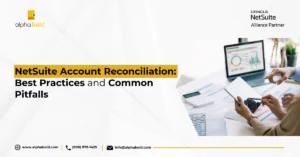Table of Contents
Introduction
NetSuite reports that about 50% of first-time implementations fail. But let’s be clear – these bumps in the road aren’t due to NetSuite’s functionality; they’re more about the twists and turns of the implementation process and common NetSuite support issues. That’s where the expertise of external NetSuite support services, like AlphaBOLD, come into play, offering a distinct advantage over traditional NetSuite support.
While NetSuite’s own support services, such as ACS, is there to provide help, it’s important to note that ACS is often reactive, not proactive. This means that while they can assist with issues, there are moments when the unique challenges of your business demand a more custom-tailored and insightful approach. Tackling these support challenges isn’t just about technical know-how; it’s also about understanding your specific business needs.
Having a dedicated external NetSuite support team or a savvy NetSuite implementation partner can make a world of difference, steering you through these challenges. They bring best practices and specialized insights to the table that can fine-tune your NetSuite experience, ensuring you extract every bit of value NetSuite has to offer.
By the end of this article, you will understand why partners like AlphaBOLD stand out from NetSuite’s own direct support services, and you’ll be ready to streamline your common NetSuite support issues with a more flexible, robust, and, more importantly, scalable approach tailored to your specific business needs. So, let’s uncover how the right external support can be a game-changer in your journey with NetSuite!
Common NetSuite Support Issues
Before getting straight into the support issues that commonly arise, let’s first grasp what external NetSuite support services offer and what NetSuite support teams can help you with your journey.
What are External NetSuite Support Services?
NetSuite Support Services are your go-to for technical help and optimization know-how. These third-party NetSuite support vendors cover various topics, from addressing unforeseen issues to proactive solution advice and continuous configuration support, ensuring your business minimizes risks and accelerates ROI.
Remember, the following common NetSuite support issues may vary based on your business’s specific setup, workflows, and usage patterns. Collaborating with NetSuite partner support teams and tapping into the NetSuite community resources can be your key to tackling these challenges efficiently, but we’ll discuss that later! Let’s start.

1. Performance Optimization:
As your business expands and data load increases, you might notice a dip in NetSuite’s performance – think about slow load times, delayed reports, or system timeouts. Tackling performance optimization means diving into system bottlenecks, database tuning, refining workflows, and using caching techniques. And yes, sometimes implementation might stretch longer than planned, and operational hiccups can occur post-launch.
Consider these numbers: Implementation can take up to 30% more time than originally expected. Additionally, over half of companies, specifically 51%, encounter operational difficulties during their initial go-live phase. Closely working with external NetSuite customer support or consultants is vital in pinpointing and solving these performance hitches.
To further read on this issue, explore our blog: Post-Go-Live: NetSuite ERP Support
2. Reporting Issues:
NetSuite has strong reporting tools, yet users often struggle to generate precise, insightful reports. Whether it’s crafting complex reports, grappling with configurations, or data discrepancies, resolving these issues requires a solid grasp of NetSuite’s reporting functionalities, data structures, and tools like SQL queries or Suite Analytics.
3. User Access and Permissions Management:
NetSuite’s security lets you fine-tune user access and permissions, which can get tricky in complex organizations or with frequent staff changes. Effective user access management calls for a strategic security approach, regular reviews, and user training to balance access levels with data integrity and security.
4. Data Import and Integration Challenges:
Data, the lifeblood of your business, needs to flow seamlessly in NetSuite. If it doesn’t, you’re likely to encounter a variety of headaches. A frequent challenge for NetSuite users is bringing in and harmonizing data from diverse sources. This challenge can manifest in data mapping puzzles, formatting failures, and the need to ensure data stays true during the migration journey. Solving these puzzles demands a deep dive into data structures and mapping techniques, not to mention a firm handle on NetSuite’s data import gadgets.
But let’s talk about the different issues with NetSuite integration:
- Data Syncing and Consistency: Never underestimate the power of accurate data. Meshing NetSuite with other apps and software can sometimes lead to data crises like sync slips, duplicated records, or slow transfer speeds.
- Incompatible Software Versions or Updates: If you’re not keeping your software in the same update league as NetSuite, brace yourself for potential glitches. Add to that the curveballs that firewalls and expired authentication tokens can throw.
- API Complications: APIs are the behind-the-scenes leads that enable NetSuite to communicate with other programs during integration. With NetSuite boasting over 200 APIs (and that’s not even counting extras from third parties), a single broken or outdated API can throw a strain in the works.
- Customization Crashes: Tailoring NetSuite to fit your business’s unique needs is awesome but be wary – too many customizations can lead to a tangle of conflicts.
- Communication and Collaboration: Sailing through integration is a team sport. Going it alone, without your team’s and users’ backing, can make for a rough ride. Slip-ups from the team or a lack of savvy about NetSuite’s features can be the seeds for a bunch of issues down the line.
For more insight into why each crew member is vital to successful NetSuite implementation, read our blog: Building Your Team for NetSuite Implementation
5. Customization Issues:
NetSuite shines with its ability to be tailored to your business’s unique needs. NetSuite undergoes two major upgrades per year, and all customer accounts are maintained on the same version. These upgrades should not negatively affect or break any customizations, but let’s be real: setting up and rolling out these custom tweaks isn’t always a walk in the park.
You might find yourself juggling conflicts between your custom settings and NetSuite’s built-in features and updates, wrestling with workflows that just don’t click, or even noticing a dip in system operations. Navigating these customization intricacies calls for some savvy strategizing, sticking to best practices, and partnering with seasoned NetSuite support teams who know the ropes.
Overwhelmed by NetSuite? Let's Simplify It Together!
If you’re tired of common NetSuite Support issues, we're here to help. Request your free AlphaBOLD NetSuite support consultation today, and let's team up to make your NetSuite journey hassle-free and efficient.
Request a ConsultationBest Practices to Address Common NetSuite Support Issues
It’s time to discuss practical solutions and strategies that could be your lifeline in avoiding the pitfalls of an implementation nightmare. Let’s get into it!
1. Challenges with Data Import and Integration:
Maintaining Data Sync and Consistency:
To avoid data-related problems, follow these steps:
- Establish data mapping to define how data is transferred from one system to another.
- Ensure compatibility of different data structures before merging them.
- Unify naming conventions across all data fields and categories.
- Develop clear policies for data governance and establish data cleaning rules.
- Continuously monitor integration processes to tackle issues promptly.
- Routinely perform data audits and reconciliations to detect and fix problems.
Issues with Incompatible Software Versions or Updates:
To handle NetSuite compatibility issues during integration, consider these actions:
- Check network communication between systems and remove any restrictive firewalls that might block necessary ports. Keep in mind that software updates might reset these changes for security reasons.
- Frequently update and manage authentication tokens.
- Double-check that all user credentials are correctly inputted.
Problems with Defective or Obsolete API Connections:
API connection issues are common with NetSuite integration, so it’s no surprise that you might run into some of these issues during the process. This problem can be avoided by using these tips:
- Select integration tools that align with your business requirements.
- Use NetSuite’s data import tools, like CSV imports or SuiteTalk APIs, adhering to advised data mapping practices.
- Gain a thorough understanding of NetSuite’s APIs.
- Think about hiring a NetSuite support consultant for specialized assistance.
Conflicts Due to Customizations or Scripts:
To ensure smooth integration despite customizations, consider:
- Implementing customizations only during the integration phase to reduce disruptions.
- Using a NetSuite sandbox or a replica of your system with all data for safe testing and adjustments.
Improving Communication and Collaboration:
For better teamwork and effective communication, you should:
- Provide training for those using the integrated systems.
- Make sure your team has access to necessary technical support.
- Conduct extensive testing and validation of imported data to spot and rectify any discrepancies.

ERP Selection Checklist
Download our free ERP Software Selection checklist and confidently navigate your journey to the perfect fit.
Learn More
2. Handling Customization Complexities:
Best Practices for Ensuring System Stability and Avoiding Disruptions:
- When customizing NetSuite, acknowledging the complexity and striving for maximum system stability is key. Prior to implementing any modifications, businesses must assess their potential impact on the system. Testing changes in a development environment before a full-scale production rollout is highly recommended.
- Moreover, employing version control is a strategic move to monitor system changes, helping to understand the effects of these changes and identify any issues that arise. Equally important is the documentation of all customizations and conducting regular system backups.
Guidelines for Troubleshooting Customization-related Common NetSuite Support Issues:
- Diagnosing and rectifying issues in NetSuite customizations can be challenging. System logs and data analysis tools should be utilized to identify the root causes of these issues.
- Initially, companies should rely on system logs to detect any error messages or warnings related to the customization problem. Following this, data analysis tools can be employed to gauge the issue’s impact on the system and develop appropriate solutions.
- Thoroughly documenting customization requirements is crucial to avoid conflicts with NetSuite’s standard functionalities.
- Finally, testing any proposed solutions in a development environment prior to deployment in the production setting is essential to confirm their effectiveness and prevent additional disruptions.
3. Management of User Access and Permissions:
- Establish clear roles and defined responsibilities for different user groups, creating an organized permissions hierarchy.
- Regularly review and update user access rights and permissions to ensure they align with evolving business needs and compliance standards.
- Conduct comprehensive training sessions for users to understand and manage their permissions within NetSuite effectively.
4. System Performance Optimization:
- Consistently monitor the system’s performance to detect and address any potential bottlenecks or areas for improvement.
- Improve database performance by implementing indexing, enhancing query optimization, and performing routine database maintenance.
- Simplify and automate workflows to minimize processing times and reduce the load on the system.
- Utilize caching methods to boost system response times.
5. Resolving Reporting Issues:
- Accurately define reporting requirements and pinpoint key performance indicators (KPIs) to track.
- Make effective use of NetSuite’s reporting tools like SuiteAnalytics Workbook, Saved Searches, and SuiteAnalytics Connect.
- Develop skills in SQL queries to create advanced, customized reports.
- Regularly cross-verify report data with the original source to maintain accuracy.
Why Should You Partner with a Third-Party NetSuite Support Consultant?
For companies big or small, the journey of implementing NetSuite can be less daunting with a specialized support team by your side. It’s a common picture in many businesses: well-intentioned staff members are roped into setting up NetSuite, only to find themselves swamped, juggling their regular duties with this complex new task.
While NetSuite’s own support services do a fine job in handling basic technical needs, there are instances where they might not quite hit the mark in delivering the detailed, personalized guidance that different businesses often need. Often, clients end up feeling like they’re just another number in the queue, missing out on that deeper, more in-depth understanding of their unique business challenges.
Although this broad-brush approach is efficient in a general sense, it may not fully cater to the specific and complex requirements unique to each business, particularly when dealing with intricate implementations or customizations. This is the advantage of third-party NetSuite consultants and partners, such as AlphaBOLD. We step into this gap, offering more specialized, focused, and custom-fitted support solutions that resonate more closely with individual business needs.
If you’re still not sure how NetSuite business consultants save the day and prevent your ERP implementation or support from turning into a modern-day apocalypse, read our blog: Why Executives Should Consider NetSuite Business Consultants
Why Wrestle with NetSuite Issues When you can Partner with AlphaBOLD’s NetSuite Support?
Reach out for a free estimate of our NetSuite Support services. Our experts are all geared up to navigate you through any NetSuite hurdles, unlocking its power for your business and paving the way for a smoother, more productive NetSuite experience.
Request a ConsultationFrequently Asked Questions
1. Do NetSuite Support Partners Only Fix Tech Glitches?
NetSuite support partners are not just there to fix technical issues; they can help you explore new ways to grow your business. This might mean branching out into new markets or adding new products or services your customers are looking for. They’re also great at giving tips on how to make your business operations smoother with NetSuite, which can lead to better productivity. So, it’s like having a business growth advisor and tech support in one.
2. What Kind of Problems Does External NetSuite Support Tackle?
External NetSuite Support includes all the technical stuff like system errors or issues with setting up and configuring things. But it’s not just about the tech – they can help with things like importing or exporting your data, customizing NetSuite to fit your business just right, and even general questions about how to get the most out of the software. They’re pretty much a one-stop shop for any issues or questions you might have about running your business with NetSuite.
3. How to Get the Best Out of External NetSuite Support Team?
Be specific when describing your issue to get the most out of your NetSuite support team. The more details you can give, the better they can help you. If there’s an error message, tell them exactly what it says. And don’t forget to use their available resources, like their knowledge base and community forums. You might find that someone else has had the same question as you, and you can get an instant answer.
Further Reading: A Deep Dive into NetSuite Support-Evaluating Direct vs. Third-Party Offerings
Conclusion
As you get into the swing of things with NetSuite in your business, it’s normal to run into a few challenges and questions along the way. But here’s the thing: it’s not just about facing these issues head-on. It’s more about understanding the whole picture of what external NetSuite support offers and then adding in that extra layer of help from outside consultants and training services. Embracing this approach is a game-changer. It doesn’t just help you get past immediate support issues; it unlocks all that NetSuite has up its sleeve, boosting how efficiently your business runs and giving you an edge in today’s cutthroat business environment.
Explore Recent Blog Posts