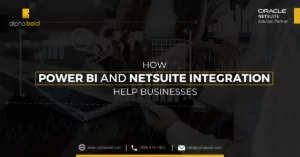Introduction
Financial data in NetSuite can be challenging to reconcile, but one fact remains clear: clarity is crucial to business success. As a Chief Financial Officer (CFO), you are well aware of how waves of data can either empower your decision-making or create a storm of confusion. Visualizing NetSuite data in Power BI can transform this overwhelming data into actionable insights, helping steer your organization towards growth and efficiency. By leveraging Power BI, you unlock the full potential of your NetSuite platform, allowing for more informed decisions that drive financial success.
This blog will explore how CFOs can benefit from visualizing their NetSuite data in Power BI. We’ll delve into the features of Power BI that make it a powerful tool for financial data visualization, how it enhances NetSuite’s reporting capabilities, and how CFOs can use it to streamline processes, forecast more accurately, and improve overall business performance. From CFO dashboards to automated reporting, we’ll highlight why integrating Power BI with NetSuite is a smart move for financial leaders aiming to optimize their operations.
The Evolution of Financial Data Analysis
Stepping into the time machine, let’s rewind a few decades. Financial data management once meant rows upon rows of ledger books, and later, endless Excel spreadsheets. While these tools had their place, they also posed significant challenges—data was static, hard to interpret, and even harder to turn into strategic decisions. This is where the benefits of visualizing NetSuite data in Power BI start to become evident. As CFOs, you’ve witnessed the evolution from paper trails to the dawn of digital spreadsheets, and now to the dynamic world of data visualization.
The shift from traditional methods to modern analytics tools has been transformative for the financial landscape. Today, a CFO’s role extends far beyond just number-crunching. It’s now about strategic storytelling, where data becomes the narrative of your company’s financial journey. However, raw data is much like an uncut gem—it needs refining. Power BI, or a powerful NetSuite Power BI connector, is the tool that polishes this gem, converting raw data into clear, actionable, and interactive insights. In today’s environment, where inflationary pressures and regulatory constraints are rising, financial institutions must adopt smarter NetSuite data visualization strategies to drive decision-making and mitigate risks.
Gone are the days when financial reporting was simply about balancing books. Now, it’s about uncovering the insights that drive impactful business decisions. The integration of NetSuite data with Power BI, using connectors like BOLDSuite Analytics, transforms how CFOs approach NetSuite CFO reporting. Tools like these help finance leaders make sense of large data sets, providing an intuitive way to present forecast reporting in Excel NetSuite formats that are easy to understand. Recent studies show that 62% of finance professionals now prioritize data management more than ever before, as discussed by APQC and supported by insights from Snowflake’s 2023 Financial Services Data Strategy Webinar.
As we continue, we’ll dive deeper into how visualizing NetSuite data in Power BI is not only changing the way we see data but also revolutionizing the way businesses make decisions. The capabilities of Power BI, combined with seamless NetSuite CFO tools, enable CFOs to find the stories behind their numbers, and ultimately, steer their organizations toward success.
Did These Challenges Hit a Sore Spot?
If you recognize more than one of these challenges, your financial management tools need an upgrade. We can help you navigate these financial conundrums with the seamless integration of NetSuite and Power BI. Are you ready to transform complex data into actionable insights?
Request a DemoExploring the Full Potential of NetSuite with Power BI
NetSuite stands as a robust and comprehensive solution for managing the multifaceted aspects of business operations, offering CFOs and finance teams an invaluable resource for navigating their organization’s financial landscape. However, even the most comprehensive systems have limitations in delivering the depth of analysis and immediacy of insights required by today’s fast-paced business environment. NetSuite data in Power BI in this context offers a powerful solution to overcome these challenges.
By integrating Power BI with NetSuite, organizations can leverage the best of both worlds: NetSuite’s robust data collection and business process capabilities, enhanced by Power BI’s dynamic visualization and advanced analytics. This synergy not only addresses the inherent data challenges within NetSuite data visualization but also opens up new opportunities for strategic decision-making. CFOs can transform raw financial data into an insightful map that drives business growth and efficiency.
To fully grasp how Power BI can optimize NetSuite’s capabilities, it’s essential to explore some common challenges that this integration helps alleviate:
The Challenge of Real-Time Data Analysis:
One of the foremost hurdles is accessing real-time data for timely decision-making. NetSuite offers a wealth of data across finance, sales, and operations, yet distilling this into actionable insights in real time is where many CFOs hit a wall. Power BI steps in as a solution, offering dynamic dashboards that refresh at the speed of your business, ensuring that every decision is backed by the latest data.
Integrating Diverse Data Streams:
With NetSuite serving as the backbone for various financial processes, CFOs often grapple with integrating diverse data streams into a cohesive analysis framework. This is where the benefits of visualizing NetSuite data in Power BI shine brightly. Power BI’s adeptness at consolidating varied data sources into a unified visual report simplifies what once was a daunting task, turning a tangled web of data into a clear, navigable roadmap.
Complex Financial Reporting:
The intricacies of financial reporting in NetSuite, while comprehensive, can sometimes be a double-edged sword. Generating detailed financial reports that cater to specific organizational needs can be time-consuming and complex. Here, Power BI offers a lifeline, with its intuitive report-building tools that not only expedite the reporting process but also enhance its interpretability through visual aids.
Forecasting and Predictive Analysis:
Forecasting future financial performance often presents challenges, primarily due to the static nature of traditional reports. Power BI changes this dynamic by leveraging NetSuite data to power predictive models and conduct what-if analyses. This approach not only adds a new layer of depth to forecasting but also provides CFOs with the foresight to guide their organization toward financial stability and growth.

User Handbook To Lead Successful Netsuite ERP Implementation
Comprehensive guide for successful NetSuite ERP implementation, empowering users with expert insights and strateg
Learn More
Benefits of Integrating NetSuite with Power BI
The benefits of visualizing NetSuite data in Power BI are immense. Both NetSuite and Power BI stand as formidable platforms individually. Yet, their combination unleashes a transformative power, liberating CFOs from the complexities of mismanaged financial data. This partnership harmonizes NetSuite’s comprehensive data capabilities with Power BI’s intuitive visualizations. It grants you the ability to swiftly and accurately navigate through complex data landscapes. Picture yourself generating detailed reports within minutes, forecasting with unprecedented accuracy, and discovering hidden trends within your data. To further illuminate these capabilities, let’s explore how this integration can revolutionize your financial strategy, providing clear and insightful answers to your most pressing questions:
How Does Power BI Enhance NetSuite Data Visualization?
- Seamless Real-Time Analytics: By integrating NetSuite with Power BI, CFOs gain access to real-time analytics, enabling immediate insights into financial performance, operational efficiency, and more. This integration transforms decision-making from reactive to proactive, ensuring strategies are informed by the latest data.
Can Power BI Integration Simplify Financial Reporting from NetSuite?
- Automated and Customizable Reporting: Simplify complex financial reporting processes with Power BI’s advanced visualization tools. Customizable dashboards allow for the creation of tailored reports that meet unique business needs, reducing the time and effort required to generate meaningful insights.
What Role Does Power BI Play in Forecasting and Budgeting with NetSuite Data?
- Advanced Forecasting and Budgeting: Leverage Power BI’s predictive analytics capabilities to forecast future trends based on historical NetSuite data. This strategic advantage allows for more accurate budgeting and forecasting, providing a solid foundation for financial planning.
How Can Power BI Integration with NetSuite Improve Decision-Making?
- Strategic Decision Support: Integrating NetSuite with Power BI provides CFOs and finance teams with a comprehensive overview of the business’s financial health. Interactive dashboards and detailed analytics offer deep dives into data, supporting strategic decisions with actionable insights.
Does Integrating Power BI with NetSuite Offer Any Competitive Advantage?
- Gaining a Competitive Edge: In today’s data-driven landscape, the ability to quickly analyze and act on financial data can set a company apart. The NetSuite and Power BI integration equips businesses with advanced tools to identify trends, optimize operations, and capitalize on opportunities faster than competitors.
How Does Power BI Address NetSuite's Data Complexity?
- Navigating Data Complexity with Ease: For businesses that find NetSuite’s vast data landscape challenging to navigate, Power BI acts as a compass. It enables the transformation of complex datasets into intuitive visuals, making it easier to uncover hidden insights and understand intricate data relationships.
Further Reading: How Power BI and NetSuite Integration Help Businesses
In the next section, we will explore the role of NetSuite Power BI data connectors and how they are helping CFOs make sense of information in their NetSuite platform.
Transform NetSuite Data with Power BI
Learn how integrating Power BI with NetSuite can address your data analysis hurdles, empowering you with real-time insights and strategic clarity. Our experts can help you optimize your business for continuous success.
Request a DemoNetSuite Power BI Connectors: Pioneering Data Visualization for CFOs
Integrating comprehensive ERP systems like NetSuite with advanced data visualization tools is essential for CFOs who aim to guide their organizations with precision and foresight. NetSuite Power BI connectors serve as a critical innovation, providing a seamless connection between NetSuite’s financial data and Power BI’s dynamic visualization capabilities. These connectors go beyond simple tools—they streamline financial management by enabling CFOs to gain deeper insights, improve forecasting accuracy, and make more informed, data-driven decisions.
Introducing BOLDSuite Analytics
At the forefront of visualizing NetSuite data in Power BI is BOLDSuite Analytics, a solution specifically designed to maximize the strategic value of financial data. BOLDSuite Analytics simplifies the complex process of data extraction, transformation, and loading (ETL), making it easier for finance professionals to access, analyze, and visualize their NetSuite data within Power BI’s interactive environment. This tool excels at bringing financial data to life, presenting it in a clear, digestible format that highlights trends, identifies opportunities, and flags potential issues before they escalate.
BOLDSuite Analytics: A Closer Look
For many NetSuite users, managing data via CSV files is a common pain point. BOLDSuite Analytics tackles this issue with a secure, REST-based connection that uses token-based authentication to pull data directly from NetSuite Workbooks. This approach not only simplifies data integration but ensures that data security remains uncompromised.
Seamless Power BI Integration: One of the standout features of BOLDSuite Analytics is its effortless integration with Power BI, enabling users to leverage Power BI’s powerful visualization and reporting tools without complicated setups. By visualizing NetSuite data in Power BI, users can quickly transform data into actionable insights, streamlining workflows and decision-making.
Handling Big Data with Ease: BOLDSuite Analytics is optimized to handle large datasets, ensuring fast performance and high-quality visuals, even with complex queries. For NetSuite users managing vast amounts of financial and operational data, this feature is invaluable.
Ready-to-Use Dashboards: With built-in dashboards tailored to key business scenarios like budgeting and project tracking, BOLDSuite Analytics provides actionable insights right out of the box. Users can customize these dashboards to meet specific business needs, reducing the time required to generate meaningful reports.
Unmatched Flexibility: BOLDSuite Analytics allows users to pull NetSuite Workbook data and merge it with external data sources, offering flexibility in data analysis. Combined with Power BI’s design tools, users can create custom reports and visualizations tailored to their unique business requirements.
The Impact of BOLDSuite Analytics Features in Today's World
For NetSuite users, BOLDSuite Analytics offers more than just technical features—it provides a way to turn data into a powerful strategic asset. In today’s business environment, where timely, data-driven decisions are critical, the ability to quickly and accurately analyze financial and operational data can be a game-changer.
Visualizing NetSuite data in Power BI through BOLDSuite Analytics simplifies this process while enhancing the accuracy of insights. By enabling users to confidently navigate complex data landscapes, BOLDSuite Analytics empowers businesses to make informed decisions that drive growth and success. This tool is invaluable for CFOs and finance teams seeking to maximize the value of their NetSuite data.
Further Reading: BOLDSuite Analytics vs. NetSuite Power BI Connector Competitors
Unlock the Potential of BOLDSuite Analytics
Discover how BOLDSuite Analytics revolutionizes CFOs' approach to NetSuite data, offering unparalleled insights and decision-making power. Request your free demo with AlphaBOLD today and get started!
Request a DemoViewing BOLDSuite Analytics Through a CFO's Lens
Understanding the strategic significance of BOLDSuite Analytics reports through a CFO’s lens highlights how these tools can revolutionize financial management within organizations. By integrating BOLDSuite Analytics with NetSuite and Power BI, CFOs gain access to a suite of reports specifically designed to enhance the financial decision-making process. Let’s see how these reports, particularly the Budget vs. Actuals Report, play a pivotal role in the finance management arena.
Budget vs. Actuals Reporting
The Budget vs. Actuals Report is a cornerstone for CFOs aiming to maintain tight control over financial operations. It provides a real-time financial overview, allowing for the management of day-to-day financial operations with precision. This report goes beyond mere numbers, offering financials segmented by department and account type across various time frames—daily, weekly, monthly, and yearly. Such granularity empowers CFOs to:
- Monitor Financial Health: Quickly identify variances between budgeted and actual figures, enabling timely adjustments to financial strategies.
- Enhance Departmental Accountability: By breaking down financials by department, CFOs can ensure resources are utilized efficiently, highlighting areas that may require attention.
- Strategic Planning: Long-term financial planning is bolstered by analyzing trends over different periods, facilitating more accurate forecasting and budgeting.
Order Summary Report
The Order Summary Report acts as a real-time inventory tracker and provides a comprehensive view of sales amounts by various dimensions such as vendor, sales rep, items, and customers. This report is invaluable for CFOs by:
- Optimizing Inventory Management: Ensuring that inventory levels are aligned with sales trends and order rates.
- Sales Performance Analysis: Understanding sales dynamics across different dimensions aids in refining sales strategies.
Sales Commissions Report
Automating monthly sales commissions and providing an executive view of total sales allows CFOs to:
- Streamline Commission Processes: Reducing manual calculations and potential errors.
- Incentivize Sales Teams: Clear, accurate commission reporting motivates sales teams and aligns their efforts with corporate goals.
Project Management Report
With the ability to break down complex project data and track outcomes in real-time, this report is a boon for:
- Project Efficiency: Ensuring projects stay on schedule and within budget.
- Data-Driven Decision Making: Analyzing trends and patterns to inform future project strategies.
By leveraging these BOLDSuite Analytics reports, CFOs can harness the benefits of visualizing NetSuite data in Power BI, transforming complex data into actionable insights. The integration not only streamlines financial reporting and analysis but also enhances strategic decision-making capabilities, driving financial stability and growth. These reports embody the power of BOLDSuite Analytics, offering a clear, comprehensive view of an organization’s financial landscape, and stand as a testament to the importance of leveraging advanced analytics in today’s competitive business environment.
Success Story: Netronix Navigates the Data Nebula with Power BI
One of the most compelling ways to understand the benefits of visualizing NetSuite data in Power BI is through success stories. A standout example is the case of Netronix Integration, a company that experienced significant project management improvements after implementing BOLDSuite Analytics.
Netronix Integration, a leader in providing integrated technology solutions, faced challenges in managing complex project data and ensuring efficient project delivery. The integration of BOLDSuite Analytics into their NetSuite system marked a turning point in their project management capabilities.
Key Achievements with BOLDSuite Analytics:
- Enhanced Project Management: Netronix Integration was able to streamline its project management processes, gaining a clearer view of project timelines, budgets, and resource allocation.
- Data-Driven Decision Making: With the actionable insights provided by BOLDSuite Analytics, the company could make informed decisions quickly, adapting to project needs and changes more effectively.
- Improved Efficiency: The integration facilitated a more efficient workflow, reducing the time and effort spent on data management and analysis.
The success story of Netronix Integration with BOLDSuite Analytics serves as a powerful testament to how a NetSuite Power BI data connector can drive significant enhancements in business operations, directly aligning with a CFO’s core objectives. This case exemplifies the strategic value of integrating advanced data visualization and analysis tools into financial workflows. By adopting BOLDSuite Analytics, Netronix Integration not only streamlined its project management processes but also realized substantial improvements in operational efficiency and decision-making accuracy.
For CFOs, this translates into a clear-cut case of how the right technological tools can lead to cost-effective operations and smarter, data-driven strategies. The ability to transform complex financial data into actionable insights is pivotal for driving an organization toward greater profitability and success. Netronix Integration’s journey with BOLDSuite Analytics illustrates the profound impact such tools can have on a company’s bottom line and strategic direction, making it a compelling narrative for finance leaders looking to harness the full potential of their NetSuite data.
harness the full potential of their NetSuite data.
Read more about Netronix Integration’s success story.
Ready to Explore BOLDSuite Analytics?
Take the first step in transforming your organization's approach to financial data management. Discover how BOLDSuite Analytics can unlock new levels of efficiency and insight within your NetSuite environment.
Request a DemoConclusion
As we conclude our exploration of visualizing NetSuite data in Power BI, it’s clear that this integration offers far more than enhanced data interpretation. For CFOs, it’s a strategic move toward faster, smarter, and more efficient financial management.
Power BI’s capabilities, combined with NetSuite’s data, can transform your approach to financial data. From real-time analysis to better decision-making, this integration sets a new standard in business intelligence. With BOLDSuite Analytics, you can navigate complex financial data confidently, ensuring every decision is based on accurate, up-to-date information.
Ready to see how BOLDSuite Analytics can change your financial management? Request a demo with AlphaBOLD and start using NetSuite data visualization in Power BI to drive better results.
Explore Recent Blog Posts