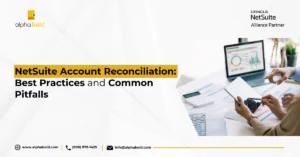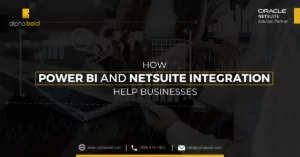With NetSuite save search pagination, you can execute searches without encountering any limitation errors. Regardless of the results’ range, they are automatically managed and integrated into your array. This functionality ensures that NetSuite save search can handle extensive datasets efficiently, allowing for seamless data retrieval and processing without the risk of exceeding NetSuite’s governance limits.
Introduction
NetSuite is a cloud-based enterprise resource planning (ERP) software that offers a range of tools and features for managing business operations and data. One of the features of NetSuite is the ability to create saved searches. This allows users to define specific criteria for searching and filtering their data, and then save those criteria for future use. However, if you are reading this blog, you probably already know NetSuite and your questions are likely to revolve around what NetSuite save search pagination is. Before we go into the details of NetSuite save search pagination, let’s first break it down.
What is Pagination in NetSuite Save Search?
Pagination is a crucial feature of the NetSuite save search process, designed to split a large number of saved search results into manageable chunks (pages). This method enhances the efficiency of processing large datasets within the constraints of SuiteScript governance limits. To effectively paginate the results of a NetSuite save search, users can leverage the ‘search.create.setPaging’ function. This pivotal function accepts two parameters: the page index, which starts at an integer value of 0, and the page size, denoting the number of results to return per page.
Why is Pagination Important in NetSuite?
This blog highlights how users can run a search in the script and access large data sets without any governance errors.
When a user runs a search in the script, they use API.
search.run().getRange({ start : 0, end: 1000});
to get only 1000 results.
Streamline your NetSuite Operations with AlphaBOLD
Efficiency is key in managing your NetSuite environment. Learn how AlphaBOLD can help you implement effective pagination in saved searches, ensuring quicker access and better data management.
Request a DemoHandling Large Data Sets in NetSuite
Let’s consider a scenario where a developer is working on an integration and is expecting to retrieve 100’000 + lines of data from NetSuite. In this scenario, our developer must consider Saved Search and platform limitations, including the back-end system data governance.
First, the user needs to write a script, it may be a user event, client script, map Reduce, RestLet. Now with the help of the search module, the user can create/load the search in their code.
Read more: Benefits of NetSuite ERP Platform for Growing Businesses
Implementing Pagination in NetSuite Save Search
Subsequently, the developer proceeds to invoke the ‘Search.run()’ method, an essential component of the NetSuite save search process. It is imperative at this juncture to accurately incorporate ‘start’ and ‘end’ parameters, as these variables are instrumental in defining the range of data to be processed:
Var startIndex = 0; Var RANGECOUNT = 1000;
Modify the standard behavior of search.run() with logic as explained below:
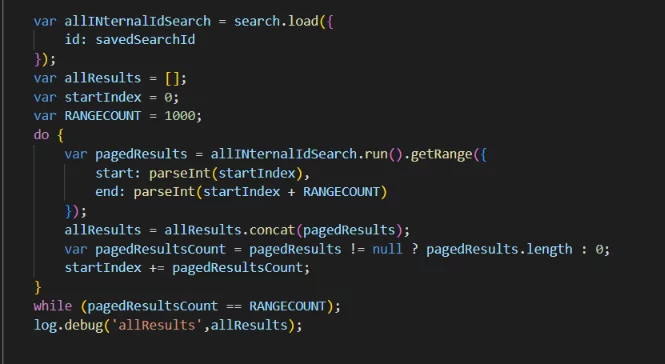

User Handbook To Lead Successful Netsuite ERP Implementation
Comprehensive guide for successful NetSuite ERP implementation, empowering users with expert insights and strategies
Learn more
Steps for Running a Paginated Search in NetSuite
Initiate a NetSuite save search that can be tailored for export, as outlined in the scenario above. We begin by declaring and initializing two pivotal variables: startIndex and RANGECOUNT. These serve as the foundation for running our search within a do-while loop, utilizing these variables for dynamic pagination rather than static integer values.
Immediately after, we concatenate the NetSuite save search results and transfer them into a new array, named allResults. Following this operation, we update the startIndex with the current pagedResultCount, which stands at 1000. This adjustment signifies that our startIndex variable is now advanced to 1000, departing from its initial zero value.
The subsequent step involves fetching the next page of NetSuite save search results and incorporating them into the allResults array. This process continues, with the loop iterating until the pagedResultsCount matches RANGECOUNT, ensuring all search results are seamlessly integrated into the allResults array.
Steps for Running a Paginated Search in NetSuite
LASTLY, when looking at the logs, you can see all search results are pushed into a single array and you can use it according to your situation.
Transform your Data Management with AlphaBOLD's NetSuite Services
AlphaBOLD is ready to assist with cutting-edge solutions that simplify data access and enhance your system's performance.
Request a DemoConclusion
Explore Recent Blog Posts